
In this article, I will introduce best QHD monitors.
Contents
Benefits with QHD
About 1.8 times the resolution of Full HD
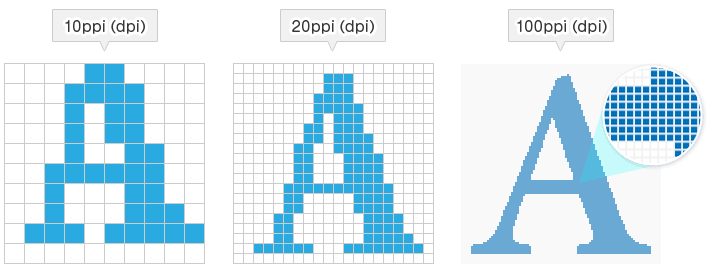
The term "resolution" refers to the density of pixels.
Monitors display images by representing colors on countless pixels.
If the number of pixels is high, there will be fewer interruptions between pixels, resulting in a clear and easily viewable image.
For example, the images above illustrate the difference between having a low pixel count and a high pixel count.
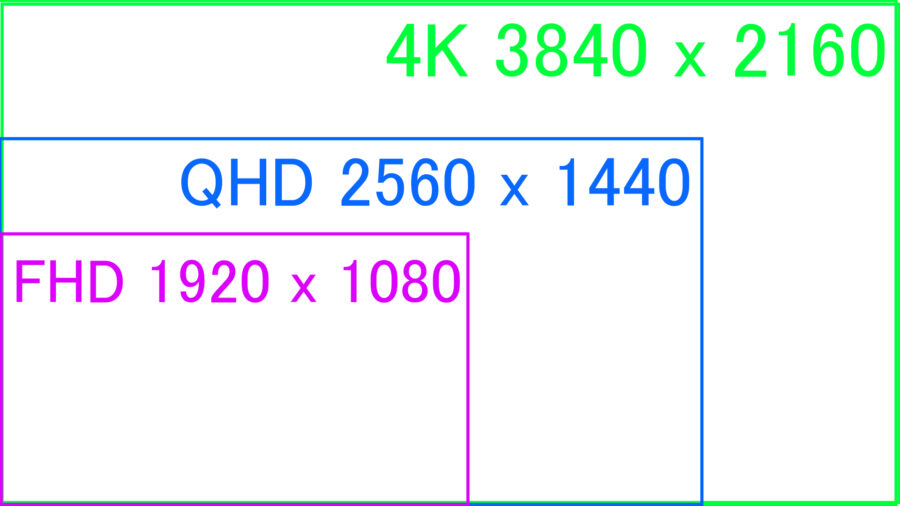
So this image here is a comparison of "4K," "QHD," and "Full HD" .
The specific differences in pixel counts for each are as follows.
| 4K | 3840×2160 | 8,294,400 |
| QHD | 2560×1440 | 3,686,400 |
| Full HD | 1920×1080 | 2,073,600 |
Therefore, QHD at about 1.8 times the resolution of Full HD.
When switching from a Full HD monitor, you should feel a significant difference in this 1.8 times increase.
It makes it easier to see text as well as images

When it comes to high-resolution monitors, there might be a strong impression that they allow for enjoying videos, games, and other content with high image quality.
However, high-resolution monitors also make text easier to read.
With higher resolution, the outlines of the text become clearer, making it much easier to read.
As a result, even without intense focus, the text becomes more readable, reducing eye strain and making it less tiring on the eyes.
Actually, since I got used to QHD, trying to read text on a Full HD screen has become painful for me.
Therefore, QHD monitors are highly recommended not only for those who want to enjoy high-quality visuals but also for individuals who engage in long hours of PC work.
Less taxing on the PC than 4K

High-resolution monitors impose a heavier load on the PC, making it more challenging to maintain a high frame rate as the resolution increases.
And QHD, being less demanding than 4K, allows for easier simultaneous maintenance of high frame rates.
Therefore, with a reasonably high-performance PC, it is easier to maintain stable frame rates such as 144fps or 200fps and above.
Cautionary points with QHD monitors
High frame rates require a high-performance PC

As mentioned above, WQHD displays at about 1.8 times the resolution of Full HD.
Therefore, to maintain high frame rates, an even higher-performance PC is required.
If you don't have a high-performance PC and you want to achieve the highest possible frame rates, then I would recommend opting for a Full HD monitor.
By the way, my PC is,
| Model name | |
|---|---|
| CPU | Intel Core i9 10900k |
| Memory | DDR4-3200 32GB×2 |
| GPU | RTX3080 |
If you have these specifications,
- APEX
- VALORANT
- OVERWATCH2
I can maintain almost 240 FPS or higher in these three games.
However, if you don't play demanding games, you don't need to worry too much about PC specs.
When using multi-monitor, it is recommended that all be QHD

This is an opinion based on my personal experience.
When setting up a multi-monitor configuration, it is recommended to have the same resolution for all monitors.
The reason is that there is a significant difference in image quality between QHD and Full HD, and when you place these two side by side, the inferior quality of Full HD becomes noticeable.
Actually, I used them together for almost a month, and when I compared Full HD with QHD, the inferior image quality became noticeable, making my eyes more easily fatigued.
By the way, I would not recommend placing 4K and QHD side by side either.
In this case, there is no difference in image quality by resolution, and both look the same.
However, depending on the software, there may be some issues or malfunctions as follows:
- The resolution may deteriorate only with that software.
- The window size may become strange.
- There may be a space where the mouse pointer cannot move between screens.
How to Select a QHD Monitor
The difference between panels (IPS, TN, VA)
| Features | |
|---|---|
| IPS | ・Vivid color expression and beautiful image quality ・Slow response time ・Wide viewing angle ・More expensive than other panels |
| TN | ・Fast response time ・Image quality appears poor and whitish compared to IPS ・Suitable for games with intense motion such as FPS ・Low price for fast response time |
| VA | ・Highly expressive in black ・High contrast ratio ・Moderately fast response time ・Many models are lower priced than other panels |
When describing the characteristics of each panel, it would look like the table above.
As examples of how to choose:
- If you prioritize image quality, go for an IPS panel.
- If you want a monitor with fast response times for FPS gaming, TN panels are a good choice.
- If you want to keep the price down or prioritize black representation, go for a VA panel.
However, there are monitors with IPS panels that exceed the response time of TN panels.
Therefore, modern IPS panel monitors have response times of 1ms or less, and there are also many models that achieve a balance between excellent image quality and fast response speed.
Also currently, there are hardly any TN panel monitors in the mainstream QHD monitor market.
USB hub function

Some monitors may have USB ports in addition to HDMI and DP ports.
In that cases, the monitor can be used as a USB hub, so a mouse or keyboard can be connected to the monitor.
So if you want to use the USB hub function as well, you should also check the number of USB ports installed.
Best QHD 32-inch Monitor
240Hz Monitor
SAMSUNG 32" Odyssey G65B
| Spec | |
|---|---|
| Panel | VA |
| Curvature | 1000R |
| Response Time | 1ms (GTG) |
| HDR | HDR 600 |
| Inputs & Outputs | Display Port 1.4 x 2 HDMI 2.0x 1 USB 3.0 Type-A (USB Hub) x2 Audio Out Port x 1 |
| Speaker | No |
| Stand | Height (120 mm) Tilt (-9°~ 13°) Swivel (-15°~ 15°) Pivot (-2° to 92°) |
| Static Contrast Ratio | 2500:1 |
| Brightness | 350cd/㎡ |
| Anti-Glare | Anti-glare |
| VRR | AMD FreeSync NVIDIA® G-SYNC® Compatible |
The curved monitor with a VA panel has a curvature of 1000R, creating a strong curve.
This allows the screen to wrap around your field of view, providing a high level of immersion.
And with its high contrast ratio and support for HDR600, it offers excellent expression of light and dark shades.
I recommend this monitor for those seeking high curvature and refresh rate.
AORUS FI32Q-X
| Spec | |
|---|---|
| Panel | SS IPS(QD) |
| Response Time | 1ms |
| HDR | HDR 600 |
| Inputs & Outputs | 2 x HDMI 2.1 1 x Displayport 1.4 1 x USB Type-C (Alternate Mode; Power Delivery up to 18W) 2 x USB-A 3.0 1 x Earphone Jack (Audio ESS SABRE HiFi) 1 x Microphone Jack 1 x Line out |
| Speaker | No |
| Stand | Swivel -20º ~ 20º Tilt -5~21° Height 130mm Pivot 90º |
| Static Contrast Ratio | 1000:1 |
| Brightness | 400cd/㎡ |
| Anti-Glare | Anti-glare |
| VRR | AMD FreeSync |
This is a QHD/240Hz monitor that uses Quantum Dot's SS IPS panel.
As a result, it excels in color reproduction and boasts a rapid response time of 1ms.
Furthermore, it excels in terms of functionality, offering:
- HDR600 support
- PIP/PBP support
- KVM support
- USB hub function
- Microphone Jack with noise-canceling capability
- Built-in headphone amp that supports headphones up to 600Ω
144Hz to 165Hz monitor
Sceptre E325B-QPN168
| Spec | |
|---|---|
| Panel | IPS |
| Response Time | 1ms |
| HDR | HDR 400 |
| Inputs & Outputs | DisplayPort 1.2 x1 HDMI 2.0 x1 HDMI 1.4 x2(75Hz) Headphone Jack |
| Speaker | 2 x 2W |
| Stand | Tilt -5~15° Height 95mm Swivel (15°) Pivot (90°) |
| Static Contrast Ratio | 3,000:1 |
| Brightness | 400cd/㎡ |
This is a fairly low-priced model among 32-inch QHD/144Hz monitors.
Despite being a low-priced model, it has many outstanding features, such as:
- HDR400 support
- 1ms response time
- Built-in speakers
- Adjustable stand
- High contrast ratio and brightness
This monitor is highly recommended for people who are looking for a high-performance display at an affordable price.
Acer Nitro XV320QU Lmbmiiphx
| Spec | |
|---|---|
| Panel | IPS |
| Response Time | 0.5ms(GTG) |
| HDR | HDR 10 |
| Inputs & Outputs | HDMI 2.0×2 DisplayPort v1.2×1 Headphone Jack |
| Speaker | 2 x 3W |
| Stand | Tilt -5~35° Height 120mm Swivel 360° |
| Static Contrast Ratio | 1000:1 |
| Brightness | 250cd/㎡ |
| Anti-Glare | Anti-glare |
| VRR | AMD FreeSync |
Despite being an IPS panel monitor, it boasts a rapid response time of 0.5ms.
Especially, it comes at a budget-friendly price and during sales, it can be just as affordable as the "Sceptre E325B-QPN168" mentioned earlier.
This monitor is highly recommended for those seeking a low-cost IPS display with excellent response time.
CORSAIR XENEON 32QHD165
| Spec | |
|---|---|
| Panel | Fast IPS(QD) |
| Response Time | 1ms |
| HDR | HDR 400 |
| Inputs & Outputs | 2x HDMI 2.0, 1x DisplayPort 1.4, 1x Type-C DP Alt-Mode USB 3.0 TyepA x2 Headphone Jack |
| Speaker | No |
| Stand | Tilt -5~20° Height 110mm Swivel -30 to 30° |
| Static Contrast Ratio | 1000:1 |
| Brightness | 400 cd/m² |
| Anti-Glare | Anti-glare |
| VRR | AMD FreeSync NVIDIA® G-SYNC® Compatible |
This is a monitor that uses Quantum Dot's SS IPS panel.
Therefore it excels in color reproduction and supported HDR400.
And since it's USB-C compatible, you can achieve both video output and use the USB hub with just one cable connected to your laptop.
Sceptre C325B-QWD168
| Spec | |
|---|---|
| Panel | VA |
| Curvature | 1500R |
| Response Time | 1ms MPRT |
| HDR | HDR400 |
| Inputs & Outputs | 2 x HDMI 2.0 2 x DP 1.4 1x Earphone out |
| Speaker | 3W |
| Stand | Tilt -5~15° Height Yes |
| Static Contrast Ratio | 3000:1 |
| Brightness | 420 cd/m² |
| VRR | AMD FreeSync |
This is a curved monitor with a VA panel, and it comes at a significantly lower price compared to other 32-inch QHD/144Hz monitors.
However, it is not lacking in performance, and it has many outstanding features, as listed below:
- HDR400 support
- 1ms response time
- Built-in speakers
- High brightness
It is recommended for those who are looking for a 32-inch QHD/144Hz curved monitor at a budget-friendly price.
SAMSUNG 32" Odyssey G55A
| Spec | |
|---|---|
| Panel | VA |
| Curvature | 1000R |
| Response Time | 1ms |
| HDR | HDR400 |
| Inputs & Outputs | 1 x HDMI 2.0 1 x DP 1.4 1x Earphone out |
| Speaker | No |
| Stand | Tilt -2~18° |
| Static Contrast Ratio | 2,500:1 |
| Brightness | 300cd/m² |
| VRR | AMD FreeSync |
This one is also a curved monitor with a VA panel similar to the "C325B-QWD168" but it has a strong curve with a curvature of 1000R.
Therefore, you will feel a strong sense of being enveloped by the field of view.
In addition, it has fast response times and is also compatible with HDR400.
It is recommended for those who are looking for a curved monitor with a strong curvature.
60Hz to 75Hz monitors
LG 32QN600-B
| Spec | |
|---|---|
| Panel | IPS |
| Response Time | 5ms(GTG) |
| HDR | HDR10 |
| Inputs & Outputs | DisplayPort x1 HDMI x2 Headphone Jack |
| Speaker | No |
| Stand | Tilt -5~15° |
| Static Contrast Ratio | 1,000:1 |
| Brightness | 350cd/㎡ |
| Anti-Glare | Anti-glare |
| VRR | AMD FreeSync |
This is a 75Hz IPS panel monitor.
And the low refresh rate makes it that much less expensive.
As a result, despite its low price, it boasts high brightness and supports a wide color gamut of DCI-P3 90%.
However, it lacks built-in speakers and the stand only supports tilt adjustment.
It is recommended for those who don't require a high refresh rate and are looking for a budget-friendly IPS panel monitor.
Best QHD 27-inch Monitor
240Hz Monitor
Acer Nitro XV272U W2bmiiprx
| Spec | |
|---|---|
| Size | 27-Inch |
| Panel | IPS |
| Response Time | 0.5ms |
| HDR | HDR 400 |
| Inputs & Outputs | Display Port 1.4 x 1 HDMI 2.1x 2 Audio Out Port x 1 |
| Speaker | 2 W x 2 |
| Stand | Height: 4.7-inch Tilt: -5° to 15° Pivot: +/- 90° Swivel: 360° |
| Anti-Glare | Anti-glare |
| VRR | FreeSync |
The monitor features an IPS panel, yet it has a fast response time of 0.5ms.
Furthermore, it supports HDR400 and a full range of stand adjustments.
And since the price is relatively low, it is cost-effective despite its high performance.
Recommended for those who want a high-performance model with QHD/240Hz while keeping costs down.
INNOCN 27G1S
| Spec | |
|---|---|
| Size | 27-Inch |
| Panel | VA |
| Response Time | 1ms |
| HDR | HDR10 |
| Inputs & Outputs | Display Port 1.4 x 2 HDMI 2.1x 2 Audio Out Port x 1 |
| Speaker | No |
| Stand | Height (120 mm) Tilt (-5°~ 20°) Swivel (-30°~ 30°) Pivot (-90° to 90°) |
| Static Contrast Ratio | 2500:1 |
| Anti-Glare | Anti-glare |
| VRR | AMD FreeSync NVIDIA® G-SYNC® Compatible |
This is a low-cost QHD/240Hz monitor with a VA panel.
However, at normal prices, it is more expensive than Acer Nitro XV272U W2bmiiprx.
Still, a significant price reduction is applied for Amazon Prime members, and the price at that time is the lowest of all QHD/240Hz monitors.
SAMSUNG Odyssey G7 Series
| Spec | |
|---|---|
| Panel | VA |
| Curvature | 1000R |
| Response Time | 1ms |
| HDR | HDR 600 |
| Inputs & Outputs | Display Port 1.4 x 2 HDMI 2.0x 1 USB 3.0 Type-A (USB Hub) x2 Audio Out Port x 1 |
| Speaker | No |
| Stand | Height (120 mm) Tilt (-9°~ 13°) Swivel (-15°~ 15°) Pivot (-2° to 92°) |
| Static Contrast Ratio | 2500:1 |
| Anti-Glare | Anti-glare |
| VRR | AMD FreeSync NVIDIA® G-SYNC® Compatible |
It is a VA panel curved monitor with a strong curvature of 1000R.
Therefore, the immersive sensation is strong, as if the viewer's field of vision is enveloped, and it is easy to concentrate solely on the images.
Other features include fast response time and support for HDR600.
And Odyssey G7 Series is two types, 27" and 32", but there is no difference other than size.
LG UltraGear 27GR95QE-B
| Spec | |
|---|---|
| Size | 26.5-Inch |
| Panel | OLED |
| Response Time | 0.03ms |
| HDR | HDR10 |
| Inputs & Outputs | HDMI 2.1 x2 DisplayPort 1.4 x1 USB 3.0 Type-A (USB Hub)x2 USB 3.0 Type-B x1 Optical Audio Out Headphone Jack |
| Speaker | None |
| Stand | Swivel -10º ~ 10º degree Tilt -5~15° Height 110mm Pivot Yes |
| Brightness | 200cd/㎡ |
| Static Contrast Ratio | 1.5M:1 |
| Anti-Glare | Anti-glare |
| VRR | AMD FreeSync NVIDIA® G-SYNC® Compatible |
| Remote Control | Yes |
This monitor is equipped with "OLED" instead of LCD panels such as IPS.
This provides the following pros:
- Better image quality than LCD
- Capable of expressing perfect black
- Fast response time of 0.03ms
Recommended for those who want "WQHD," "240Hz," and "OLED."
144Hz to 165Hz monitor
Sceptre E275B-QPN168
| Spec | |
|---|---|
| Panel | IPS |
| Response Time | 1ms (GTG) |
| HDR | HDR400 |
| Inputs & Outputs | 1 x DisplayPort (1.2) 1 x HDMI 1: 2.0 2 x HDMI 1.4 Headphone Jack x1 |
| Speaker | 2 x 2W |
| Stand | Tilt -5~15° Height 95mm Swivel (15°) |
| Static Contrast Ratio | 3000:1 |
| Brightness | 450 cd/m² |
| Anti-glare | Anti-glare |
| VRR | AMD FreeSync |
This model is quite inexpensive for a 27-inch QHD/144Hz monitor.
Even so, it does not mean the performance is poor; in fact, it boasts numerous excellent features as follows:
- IPS panel
- HDR400 support
- 1ms response time
- Built-in speakers
- supported stand adjustments
(excluding pivot) - High contrast ratio and brightness
Recommended for those who want a low-cost IPS panel 144Hz/QHD monitor.
Pixio PX277 PRO
| Spec | |
|---|---|
| Panel | Fast IPS |
| Response Time | 1ms (GTG) |
| HDR | Yes |
| Inputs & Outputs | DisplayPort 1.2 x1 HDMI 2.0 x2 USB-C(165Hz, 65W) USB-A x2 USB-B x1 LAN Port x1 Headphone Jack x1 |
| Speaker | 2 x 2W |
| Stand | Tilt -5~15° Height 90mm Swivel (-20 to 20°) Pivot (90°) |
| Static Contrast Ratio | 1000 : 1 |
| Brightness | 450 cd/m² |
| VRR | AMD FreeSync |
It is a Fast IPS panel monitor with fast response time.
It excels in both performance and functionality, offering:
- Single-cable USB-C for video output and 65W power delivery
- Built-in LAN port
- KVM support
- Stand adjustments
- Built-in speakers
- High brightness
Recommended for those who want to use the monitor for multiple PCs and for those who want an IPS panel monitor with a fast response time.
MSI Optix MAG274QRF-QD
| Spec | |
|---|---|
| Panel | Rapid-IPS(QD) |
| Response Time | 1ms (GTG) |
| HDR | Yes |
| Inputs & Outputs | HDMI™ 2.0b ×2 DisplayPort 1.2a ×1 USB Type-C(DP Alt mode)×1 USB 2.0 Type-A×2 USB 2.0 Type-B×1 Headphone Jack ×1 |
| Speaker | No |
| Stand | Tilt -5~20° Height 130mm Swivel (-75 to 75°) Pivot (90°) |
| Static Contrast Ratio | 1,000:1 |
| Brightness | 300cd/㎡ |
| Anti-glare | Anti-glare |
| VRR | AMD FreeSync NVIDIA® G-SYNC® Compatible |
It is a Quantum Dot Rapid-IPS panel monitor.
Therefore, it has an excellent color gamut,
- sRGB coverage: 100
- AdobeRGB coverage: 99
- DCI-P3 coverage: 97
It has excellent color reproducibility.
Other:
- 1ms response time
- USB Type-C with DP Alt mode support
- USB hub
- Stand adjustment support
- HDR support
There are many excellent points like this.
I would recommend this monitor to those who are looking for an IPS panel with a wide color gamut and quantum dot technology.
AOC GAMING CQ27G3S
| Spec | |
|---|---|
| Panel | VA |
| Curvature | 1000R |
| Response Time | 1ms (MPRT) 4ms (GtG) |
| HDR | HDR 10 |
| Inputs & Outputs | HDMI 2.0 x 2 DisplayPort 1.2 x 1 Headphone Jack x1 |
| Speaker | No |
| Stand | Height: 130mm Swivel: -40° ~ 40° Tilt: -5° ~ 23° |
| Static Contrast Ratio | 3000 : 1 |
| Brightness | 300cd/㎡ |
| VRR | AMD FreeSync NVIDIA® G-SYNC® Compatible |
It is a curved monitor with a strong 1000R curvature.
And yet, it is a VA panel, which means it is a very low price for a 27-inch QHD/165Hz monitor.
I would recommend it to those who find the combination of a low price and strong curvature appealing.
60Hz to 75Hz monitors
Sceptre E275W-QPT
| Spec | |
|---|---|
| Panel | IPS |
| Response Time | 5ms(GTG) |
| Inputs & Outputs | DisplayPort x1 HDMI x2 Headphone Jack x1 |
| Speaker | 2 x 2W |
| Stand | Tilt -5~15° |
| Static Contrast Ratio | 3,000:1 |
| Brightness | 300cd/㎡ |
| Anti-glare | Anti-glare |
| VRR | Adaptive Sync |
This is a low-priced 75Hz IPS panel monitor, and is the lowest priced of the monitors in this article.
Therefore, this monitor is recommended for those who want to keep costs as low as possible and do not need a high refresh rate.




















